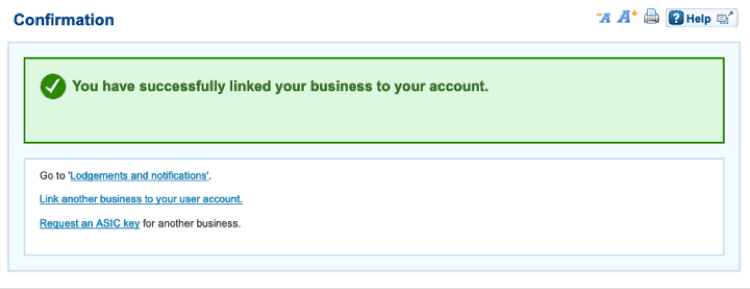ASIC Connect is an online service for registering and updating registry details with ASIC. To use ASIC Connect, you will need to sign up and create an account. Go to their by clicking the red button below (A new tab will open).
1. Click on Sign up for ASIC Connect button.

2. Hit Sign Up button
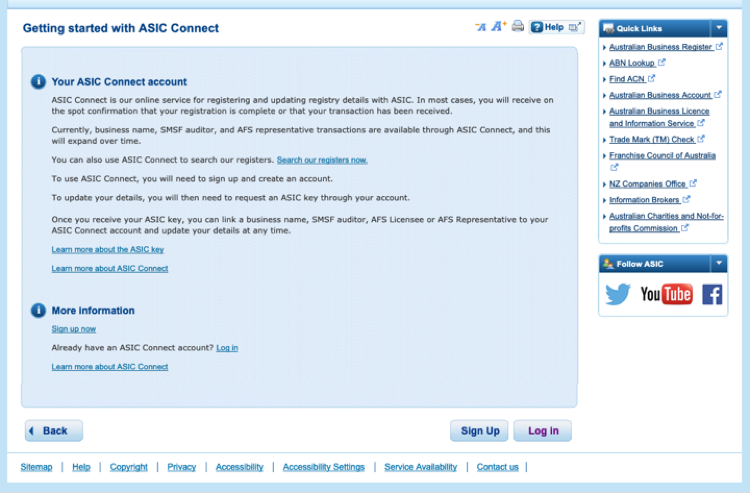
3. Enter your details
4. Tick the checkbox
5. Hit Create account button
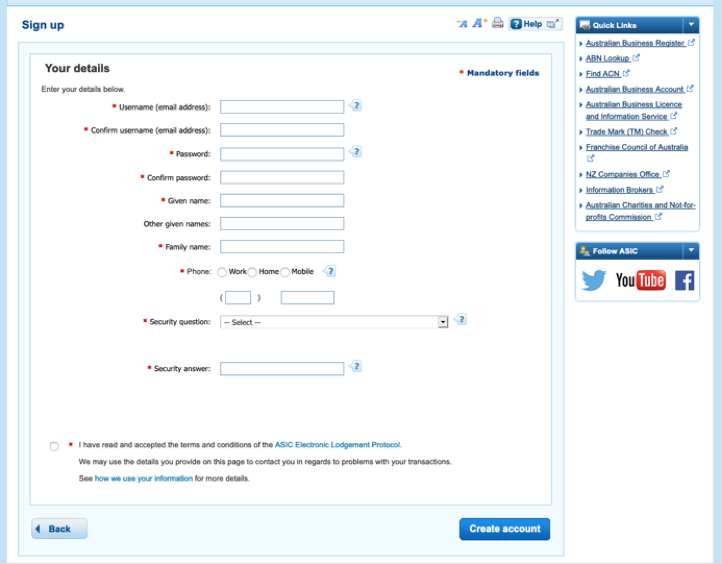
6. An email confirmation will be sent to you.
7. Click on the first link to activate
7. Click on the first link to activate
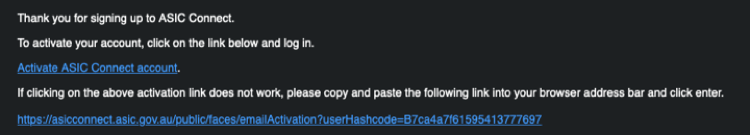
8. You will automatically re-directed to this page
9. Enter Username (your email address)
10. And your Password
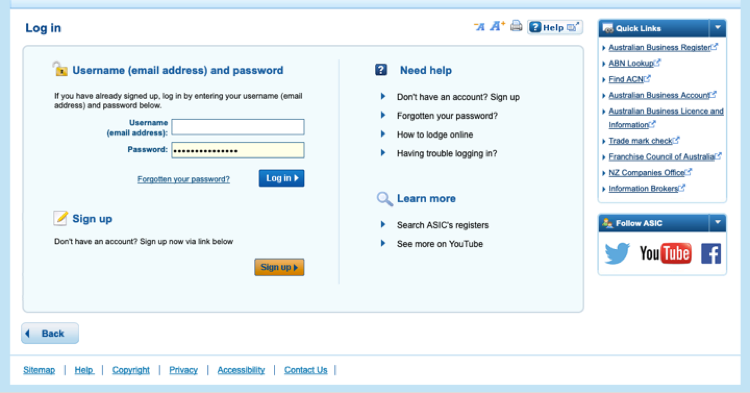
11. Now, let’s add your Business to your account
12. Fill up the following entries
Note:
You ASIC Key come with the email after you applied for a Business Name.
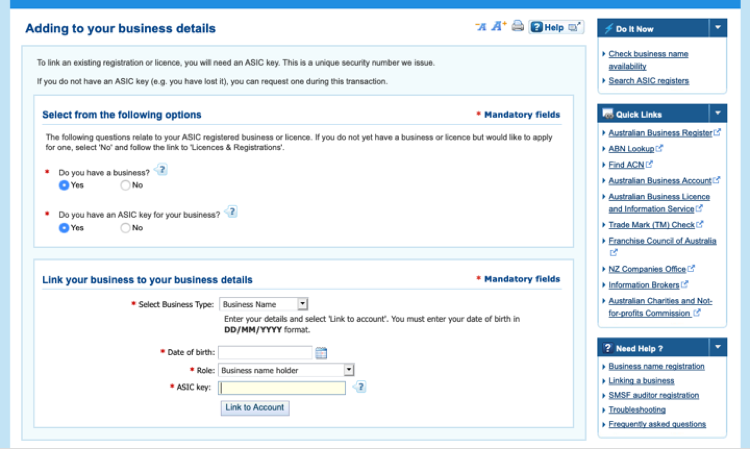
13. Click on Link to Account button
14. You will have this confirmation