Copy lets you duplicate a post or page, including the title, contents, tags, and categories, so you can start a new post or page without having to re-enter tags, categories, and formatting. To copy a post or page:
- Click on Posts or Pages in your dashboard.
- Hover on the title of Post or Page (This will show the action buttons at the bottom of the title).
- Click Copy.
- The WordPress Editor will open immediately, creating a new post with duplicated content.
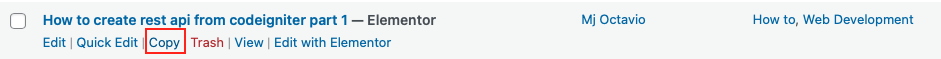
You first need to install the plugin Jetpack
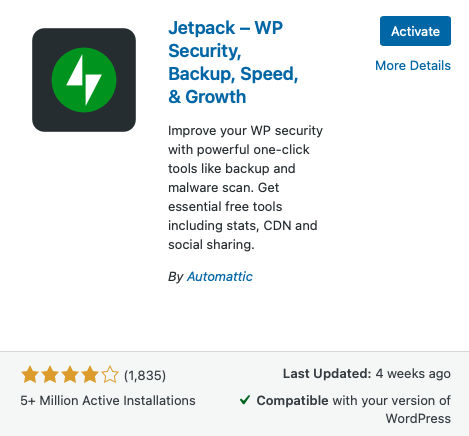
If you have a plugin-enabled site and you do not see the Copy option, go to Jetpack → Settings → Writing and activate the “Enable the option to copy entire posts and pages, including tags and settings” option.
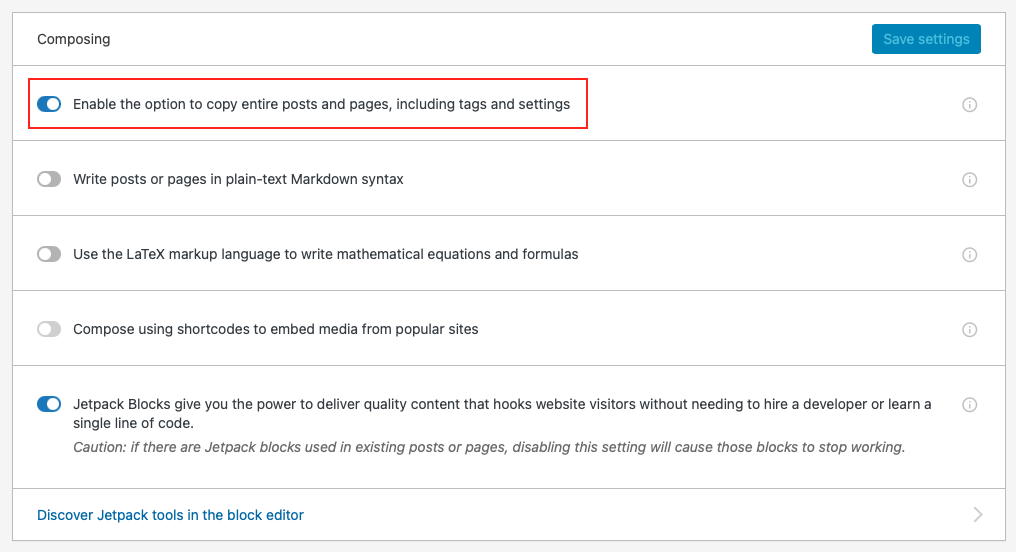
This feature will not be available if you are using a page builder plugin, but the plugin may provide its own option to copy pages and posts.

